|
While simulating motors is BurnSim's primary function, motors must be tested, and displaying the actual test data alongisde the simulation is useful when validating sims and characterization numbers. Test data is also required for the new propellant characterization iteration function.
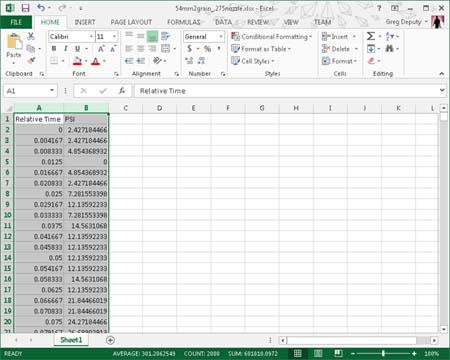 Once you have data in a spreadsheet, select/highlight the time and pressure columns (As in the screenshot above) and copy it to your clipboard. You can click control-C to copy to clipboard once the data is selected. Next, if you havent already, open BurnSim and load the file for the motor you have tested. Click on the 'Test Data' tab in the middle-right area of the screen, and click the 'Import' Button. This will take the data you copied to the clipboard and import it into the currently loaded motor file. Once this is done, the data will be graphed along with your simulation, and will be saved with the motor file. You will be prompted to name the data set you are importing. Once complete, you will see the pressure data graphed along with the sim data. 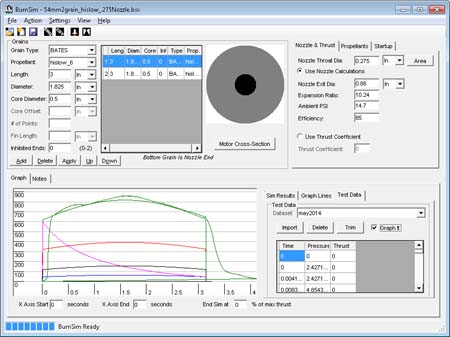 Hosted by The BlastZone |